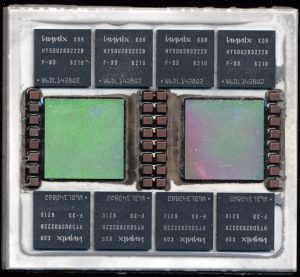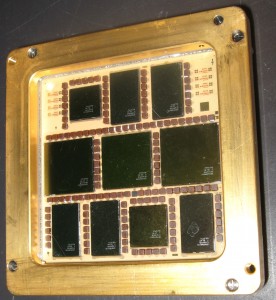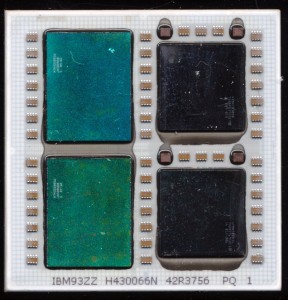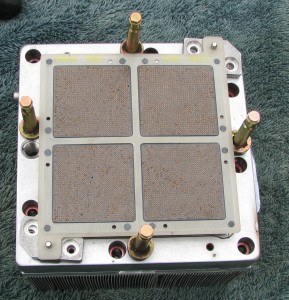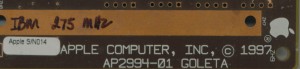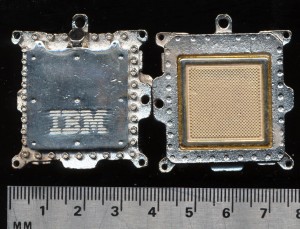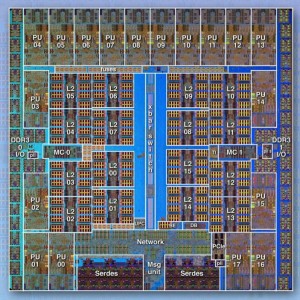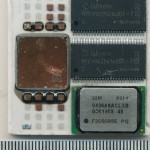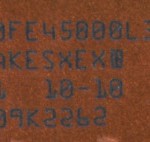The Story of the IBM Pentium 4 64-bit CPU
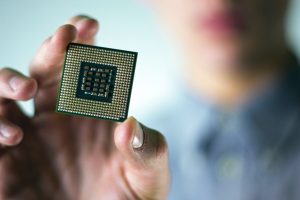 Introduction
Introduction
This time we will talk about one unique Intel processor, which did not appear on the retail market and whose reviews you will not find on the Internet. This processor was produced purely by special order for one well-known manufacturer of computer equipment. Also in the framework of this article I will try to assemble one of the most powerful retro-systems with this processor.
From the title of the article, I think many people understand that we will talk about the Socket 478 Intel processor
 Most people are familiar with the Socket 478 that replaced Socket 370 at the end of 2001 (we omit Socket 423 due to its short lifespan of less then a year) and allowed the use of single-core, and then with Hyper Threading technology “pseudo-dual” processors that can perform two tasks in parallel. All production Intel processors within Socket 478 were 32-bit, even a couple of representatives from the Pentium Extreme Edition server segment on the «Gallatin» core. But as always there are exceptions. And this exception, or to be more precise, two exceptions, were two models of Pentium 4 processors with the Prescott core, which had 64-bit instructions (EM64T) at their disposal.
Most people are familiar with the Socket 478 that replaced Socket 370 at the end of 2001 (we omit Socket 423 due to its short lifespan of less then a year) and allowed the use of single-core, and then with Hyper Threading technology “pseudo-dual” processors that can perform two tasks in parallel. All production Intel processors within Socket 478 were 32-bit, even a couple of representatives from the Pentium Extreme Edition server segment on the «Gallatin» core. But as always there are exceptions. And this exception, or to be more precise, two exceptions, were two models of Pentium 4 processors with the Prescott core, which had 64-bit instructions (EM64T) at their disposal.
This pair of processors were commissioned by IBM for its eServer xSeries servers. These processors never hit the retail market and their circulation was not very large, so finding them now is very problematic. It is interesting that the fact that if you want and naturally have the right amount of money, or a large enough order, you can count on a special order of the processor that is needed for the specific needs, with characteristics that will be unique and will not be repeated in standard production products. And it should be noted that not a few such processors have been released, in fact, in the 70’s and early 80’s this was the very purpose of the now ubiquitous ‘sspec.’ Chips with an Sspec (Specification #) were chips that had some specification DIFFERENT from the standard part/datasheet. A chip WITHOUT a sspec was a standard product. By the late 1980’s all chips began to receive sspecs as a means of tracking things like revisions, steppings, etc. I will talk about some a little later.
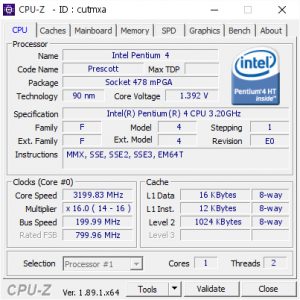
hat’s how the processor looks through the eyes of the CPU-Z utility. In the “Instructions” field after SSE3, the EM64T proudly shows off! Link to popular CPU-Z Validation.
Special processors made for IBM belonged to the Prescott core and were based on E0 stepping with support for 64-bit instructions, which is not typical for Socket 478! The first 64-bit CPUs for “everyone” appeared only with the arrival of the next LGA775 socket, and even then it wasn’t right away; some Pentium 4 models in LGA775 version were 32-bit. I specifically pointed out that the Pentium 4 Socket 478 model with EM64T support belonged to the E0-stepping, although later the more advanced stepping G1 was released, which did not have such innovations. The first model worked at a frequency of 3.2 GHz and had a SPEC code – SL7QB, the second was slightly faster with a frequency of 3.4 GHz and the SPEC code – SL7Q8.
For the rest, these were the usual «Prescott». But the presence of 64-bit instructions made these processors unique, capable of working with 64-bit operating systems and the same applications, allowing them to do what their 32-bit comrades simply could not do.
Posted in:
Boards and Systems